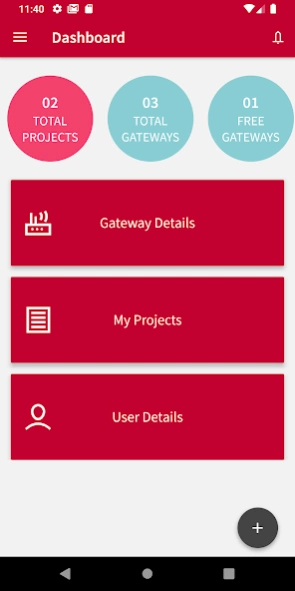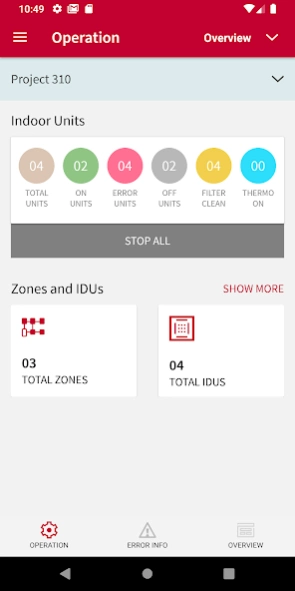airCloud Pro 5.0.5
Free Version
Publisher Description
airCloud Pro - New generation of VRF system management, by Hitachi Cooling & Heating.
(Before starting: airCloud Gateway should be installed and connected to the cloud)
airCloud Pro app offers easy management of Hitachi variable refrigerant flow systems by IoT technology. Anytime, anywhere, access and monitor your air conditioning equipment from your smartphone app or web
Optimizing air conditioning has never been so easy. Our visual interface is intuitive for all types of users, including those who are less familiar with HVAC controls. You can save time and energy with one simple touch!
Key functionalities
Live dashboard per project
Controls of indoor unit’s set temperature, air flow direction and speed, per zone or per indoor unit remote control group
Turn off all indoor units of VRF systemTroubleshooting with error tracking and history display of indoor and outdoor units
Indoor Unit’s filter cleaning reminders
Scheduling operations, with repetitions and/or exceptions
Lock of indoor units’ individual controllers, partial or complete
Easy configuration
Registering VRF system by pairing with airCloud Gateway – QR code available
Zone creation and naming
Installer and operator’s view
Adding new users and restricted access setting for staff
Visit www.aircloudproapp.com
About airCloud Pro
airCloud Pro is a free app for Android published in the Food & Drink list of apps, part of Home & Hobby.
The company that develops airCloud Pro is Johnson Controls-Hitachi Air Conditioning. The latest version released by its developer is 5.0.5.
To install airCloud Pro on your Android device, just click the green Continue To App button above to start the installation process. The app is listed on our website since 2024-03-28 and was downloaded 0 times. We have already checked if the download link is safe, however for your own protection we recommend that you scan the downloaded app with your antivirus. Your antivirus may detect the airCloud Pro as malware as malware if the download link to com.jch_hitachi.aircloudpro is broken.
How to install airCloud Pro on your Android device:
- Click on the Continue To App button on our website. This will redirect you to Google Play.
- Once the airCloud Pro is shown in the Google Play listing of your Android device, you can start its download and installation. Tap on the Install button located below the search bar and to the right of the app icon.
- A pop-up window with the permissions required by airCloud Pro will be shown. Click on Accept to continue the process.
- airCloud Pro will be downloaded onto your device, displaying a progress. Once the download completes, the installation will start and you'll get a notification after the installation is finished.